From this
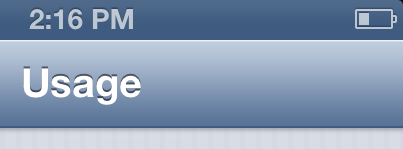
To this

For convenience and precise monitoring of how much battery remains on your iphone 5, this is how to do it.
Step 1. Go to "Settings"->"Usage" and navigate down to "Battery Usage"
Step 2. Turn on "Battery Percentage"
And that's it. Cheers!
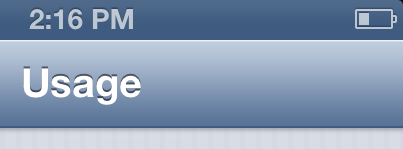
To this

For convenience and precise monitoring of how much battery remains on your iphone 5, this is how to do it.
Step 1. Go to "Settings"->"Usage" and navigate down to "Battery Usage"
Step 2. Turn on "Battery Percentage"
And that's it. Cheers!

No comments:
Post a Comment