Recently my colleague was asking me because he has some network problem. His desktop PC network status shows limited connectivity. So I checked the network cable, ethernet switches and DHCP server, everything seems working fine. I disabled and enabled the network adapter a couple of times and the problem still exist.
Our IT personnel takeover to fix and he solve the problem and this is how he do it.
Step 1. Open "Device Manager"
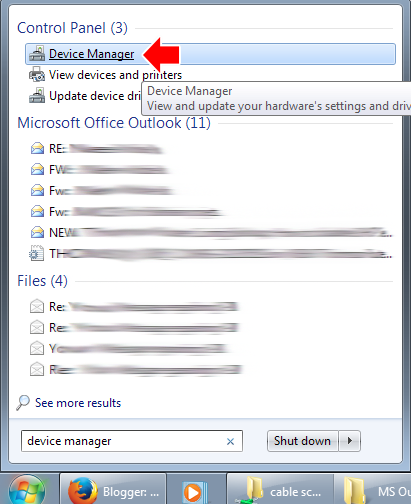
Step 2. Under "Network adapters", right click on the network connection driver and uninstall.
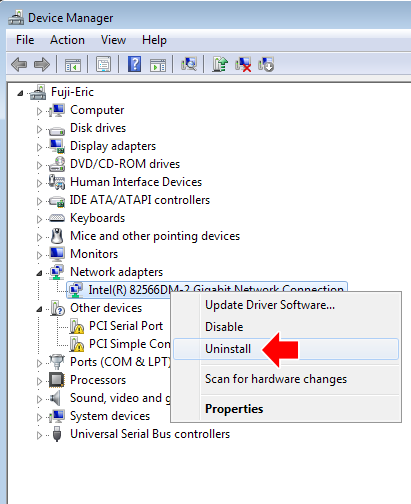
Step 3. On the "Confirm Device uninstall", DO NOT check the "Delete the driver software for this device" and click "Ok".
Step 4. After uninstalling, click on the icon "Scan for hardware changes" to reinstall the driver.
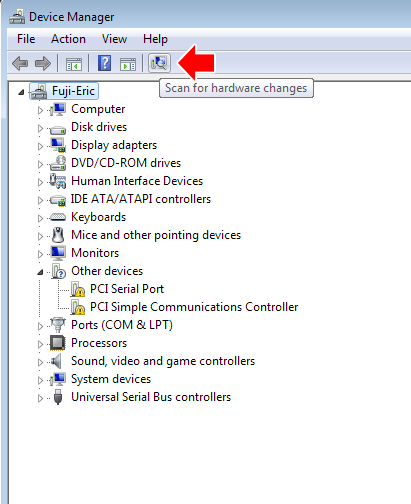
Installation duration will depend on the PC performance but I will not take too long. Cheers!

No comments:
Post a Comment