This is applicable to AutoCAD version (2012 to 2007)
To add text in autocad, use “text” or “mtext” command, I prepare to use “mtext” over “text” command for I have a lot of controls with the text properties.
Step 1. On the AutoCAD command window, type “mtext”.
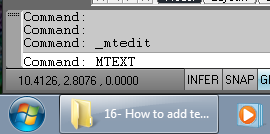
AutoCAD command prompts “Select the first corner”Step 2. Just simply drag the mouse on the drawing area.
Step 3. Type the text you want to add. If you wish to increase the size, simply increase the 0.2 default text height.
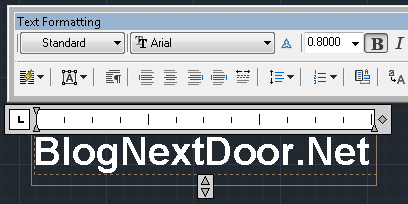
Step 4. When your done, simply click outside the box of your text formatting window.
You’re done!
To add text in autocad, use “text” or “mtext” command, I prepare to use “mtext” over “text” command for I have a lot of controls with the text properties.
Step 1. On the AutoCAD command window, type “mtext”.
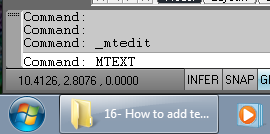
AutoCAD command prompts “Select the first corner”Step 2. Just simply drag the mouse on the drawing area.
Step 3. Type the text you want to add. If you wish to increase the size, simply increase the 0.2 default text height.
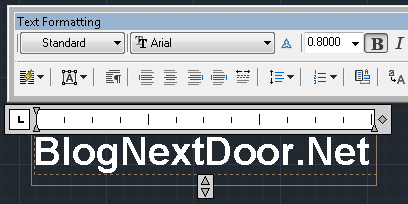
Step 4. When your done, simply click outside the box of your text formatting window.
You’re done!

No comments:
Post a Comment