Sometimes we feel like our call log history is over populated and we need to clear it at once, this is how to do it
Step 1. Go to your "Phone" apps.

Step 2. Tap on the "Recents" and it will shows all your previous calls.
Step 3. On the upper right side of your screen, tap "Edit" button and automatically, "Clear" button will appear.
Step 4. Tap the "Clear" button and "Clear All Recents", all log calls will be gone.
Cheers!
Step 1. Go to your "Phone" apps.

Step 2. Tap on the "Recents" and it will shows all your previous calls.
Step 3. On the upper right side of your screen, tap "Edit" button and automatically, "Clear" button will appear.
Step 4. Tap the "Clear" button and "Clear All Recents", all log calls will be gone.
Cheers!
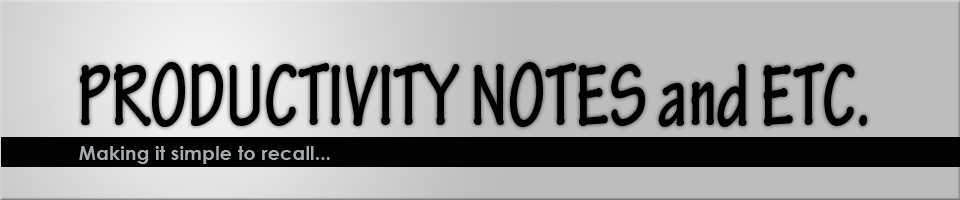
No comments:
Post a Comment