Ever wonder how to delete multiple selected photos on your iphone, this is how to do it,
Step 1. On your iphone, open "Photo" apps -> "Cameral Roll".
Step 2. Tap the icon show below which is located at the bottom of the screen.

Step 3. Select multiple pictures that you wish to delete and tap "Delete" button.
To avoid unwanted delete, double check the selected photos before execution. Cheers!
Step 1. On your iphone, open "Photo" apps -> "Cameral Roll".
Step 2. Tap the icon show below which is located at the bottom of the screen.

Step 3. Select multiple pictures that you wish to delete and tap "Delete" button.
To avoid unwanted delete, double check the selected photos before execution. Cheers!
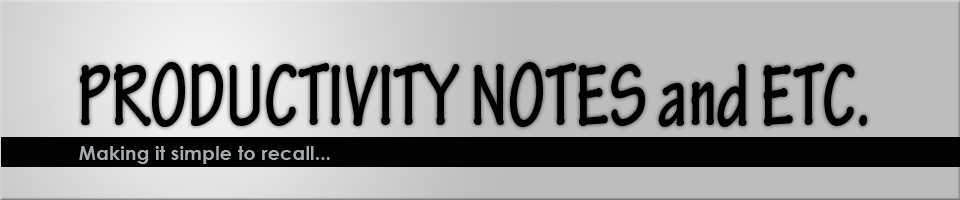
No comments:
Post a Comment