IP Address (Internet Protocol Address)
This number is an exclusive number all information technology devices (printers, routers, modems, et al) use which identifies and allows them the ability to communicate with each other on a computer network. There is a standard of communication which is called an Internet Protocol standard (IP).
In laymans terms it is the same as your home address. In order for you to receive snail mail at home the sending party must have your correct mailing address (IP address) in your town (network) or you do not receive bills, pizza coupons or your tax refund.
The same is true for all equipment on the internet. Without this specific address, information cannot be received. IP addresses may either be assigned permanently for an Email server/Business server or a permanent home resident or temporarily, from a pool of available addresses (first come first serve) from your Internet Service Provider. A permanent number may not be available in all areas and may cost extra so be sure to ask your ISP.
What are Private and Public IP addresses?
A computer on the Internet is identified by its IP address. In order to avoid address conflicts, IP addresses are publicly registered with the Network Information Centre (NIC).To determine your public IP address. Click here
Computers on private TCP/IP LANs however do not need public addresses, since they do not need to be accessed by the public. For this reason, the NIC has reserved certain addresses that will never be registered publicly. These are known as private IP addresses, and are found in the following ranges:
From 10.0.0.0 to 10.255.255.255
From 172.16.0.0 to 172.31.255.255
From 192.168.0.0 to 192.168.255.255
To determine your machine private IP address
1. Go to “Start”
2. Select “Run”
3. Type “cmd” without the quote
4. On the “Command Prompt” window, type “ipconfig”
1. Go to “Start”
2. Select “Run”
3. Type “cmd” without the quote
4. On the “Command Prompt” window, type “ipconfig”
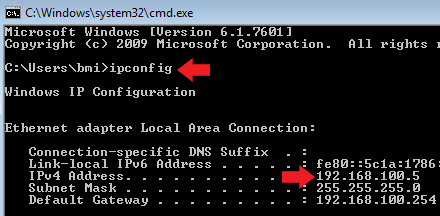
Note: this is only applicable if your PC or laptop is connected to the network
Sources: whatismyip.com and vicomsoft.com

No comments:
Post a Comment