After installing vray on your machine. The installer does set automatically to enable Vray as a default renderer. It should be set manually.
To set up:
On your 3D Max environment
1. Click on the “Rendering” menu bar
2. Select “Render Setup” or simply press “F10” as shortcut
“Render Setup:” window will popup
3. Select “Common” tab
4. Navigate to the bottom until you reach “Assign Renderer”
5. Click on the button in line with the “Production” as encircle below
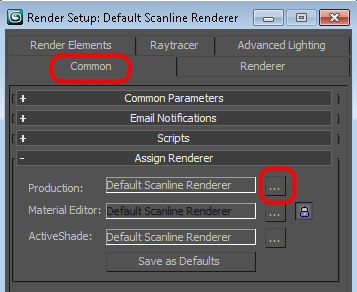
6. Select “Vray”
7. Click “OK”
You’re done!
3. Select “Common” tab
4. Navigate to the bottom until you reach “Assign Renderer”
5. Click on the button in line with the “Production” as encircle below
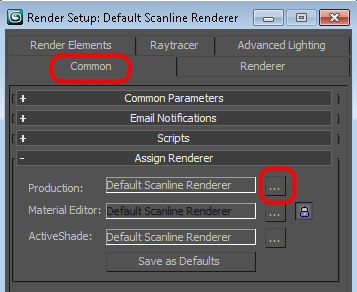
6. Select “Vray”
7. Click “OK”
You’re done!
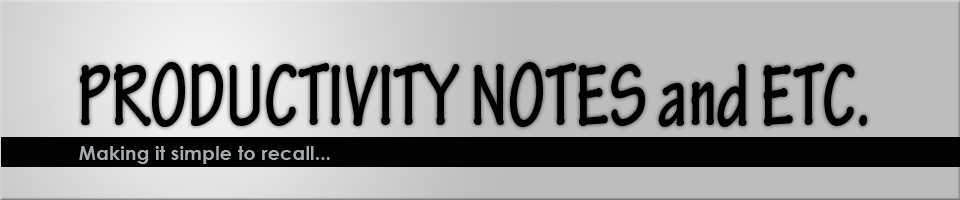
No comments:
Post a Comment